Fix: Cannot Connect to Microsoft Dynamics CRM Server Because We Cannot Authenticate Your Credentials
You may receive an error message when you try to login to (CRM) or configure the Microsoft CRM Outlook Plugin.
Cannot connect to Microsoft Dynamics CRM server because we cannot authenticate your credentials. Check your connection or contact your administrator for more help.
- Ensure the time on your computer is the same as the time on the CRM server.
- Ensure your Microsoft CRM URL is added as a trusted site in Internet Explorer.
- Ensure when you enter your username, make sure you append your domain name suffix at the end like .com or .loc. f you are using a Windows Live email address, ensure you verified your account.
- Clear old cached credentials in credential manger in Control Panel -> User Accounts -> Credential Manager that CRM might be using.
- If you are using an ADFS server, ensure you are allowing traffic over port (443) or (80).
- If the above does not work, install the Windows Identity Foundation here and reboot your computer. Open Outlook/CRM and try to configure it again.
* Please use the comment form below. Comments are moderated.*
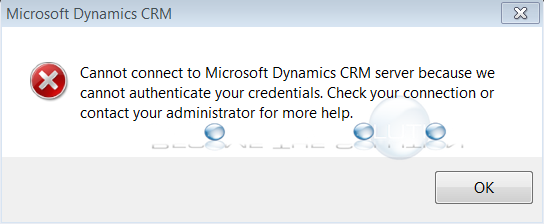

Comments