Fix: An error occurred promoting this item to Microsoft Dynamics CRM.
When you open Microsoft Outlook, you receive an error message about Microsoft Dynamics CRM.
An error occurred promoting this item to Microsoft Dynamics CRM. This Microsoft Dynamics CRM server could not be contacted or the user has insufficient permissions to perform this action.
Ensure you are using the latest version of the Outlook to CRM client. Some CRM users report using Microsoft Cached Exchange Mode in Outlook suppresses the error but this not an ideal setting to turn on or off in certain circumstances. Some users report clearing the Microsoft Outlook Forms Manager cache fixes this error.
Clear Microsoft Outlook Forms Cache
- In Microsoft Outlook, go to File -> Options -> Advanced -> Developers -> Custom Forms -> Manage Forms.
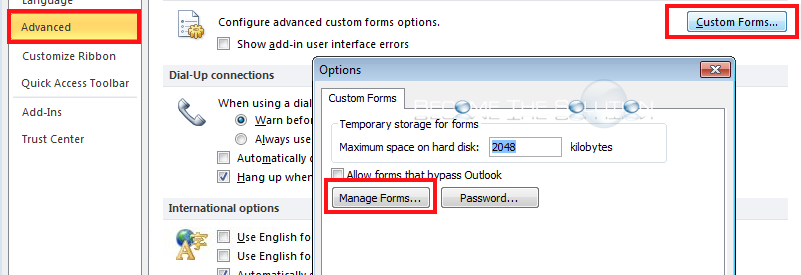
- Select Clear Cache.
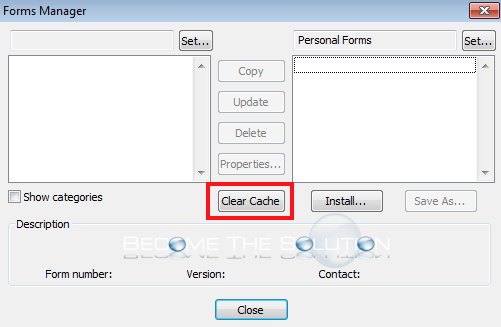
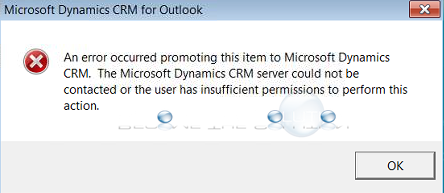

Comments