Fix: Outlook Security Alert: Information You Exchange with This Site Cannot Be Viewed
While working in Microsoft Outlook, you may be prompted suddenly with a security prompt out of the blue. The error is below.
Security Alert
Information you exchange with this site cannot be viewed or changed by others. However, there is a problem with site’s security certificate.
The security certificate was issued by a company you have not chosen to trust. View the certificate to determine whether you want to trust the certifying authority.
The Security certificate date is valid.
The security certificate has a valid name.
Do you want to proceed?
Ensure your Microsoft Outlook administrator has adjusted the exchange configuration by ensuring the domain certificate is trusted. Additionally, update the Service Connection (SCP) recording by removing a reference to unnecessary exchange servers.
* Please use the comment form below. Comments are moderated.*
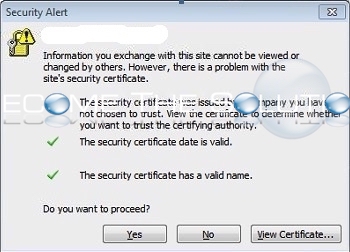

Comments