Fix: Item Not Available This Item Cannot Be Played – iPhone
While playing a music track on your iPhone, you may receive the following error message.
Item Not Available
This item can’t be played.
In addition, you will notice the song you attempted to play is greyed out in your music playlist. There a couple of reasons for this error.
- When you copied the song you attempted to play to your iPhone originally, the copy did not complete. See about troubleshooting iTunes stuck not copying music.
- If you recently copied the song to your iPhone using iTunes, it is possible the song has not fully synced (delayed) to your iPhone yet. Quit the Music app on your iPhone. Double-click the home button -> swipe up Music app.
- Re-open Music and try to play the same song.
Let us know if you experience the same issue or if you still cannot play the song on your iPhone.
* Please use the comment form below. Comments are moderated.*
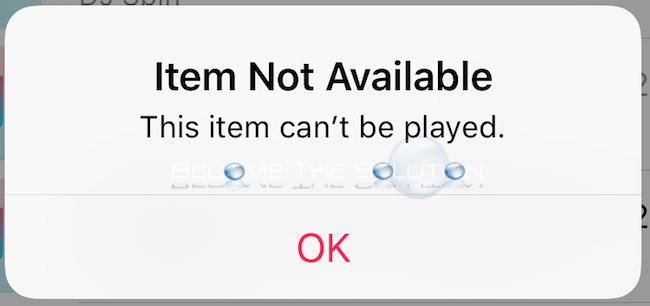

Comments