Fix: The Query Did Not Run or The Database Could Not Be Opened - Excel
You may receive an error in Microsoft Excel while trying to refresh a view to a linked database.
The query did not run, or the database table could not be opened.
Check the database server or contact your database administrator. Make sure the external database is available and hasn’t been moved or reorganized, then try the operation again.
First, check to ensure the linked database you are trying to access is not in an exclusive read-only view lock when you first open if from Excel. In addition, try to repair the Excel file (File -> Open and Repair from the drop down arrow next to Open).
- Check your security settings to the database connection in Excel and ensure your SQL login is using the correct credentials.
- In Linked Server properties, check to see if you need to enable Be made using this security context setting.
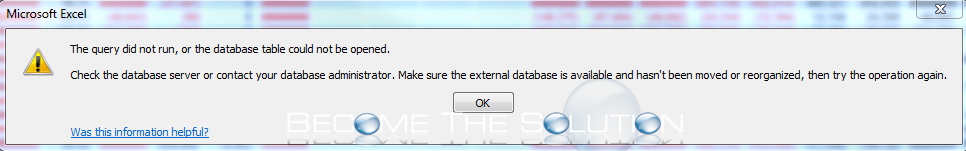

Comments