Fix: The UAC File Virtualization Service Failed to Start.
If you disabled Microsoft User Account Control (UAC), you may begin to notice the following system log messages appearing.
Event 7000, Service Control Manager
The UAC File Virtualization Service Failed to Start due to the following error.
This driver has been blocked from loading
Microsoft advises to never disable UAC to begin with. If you require it off, you will have to disable the LUAFV service as well.
- Open Windows Registry.
- Navigate to the following registry key
HKLM\System\CurrnetControlSet\Services\luafv
- Change the data value of Start to 4.
- Reboot the server.
For more information, refer to this post.
* Please use the comment form below. Comments are moderated.*
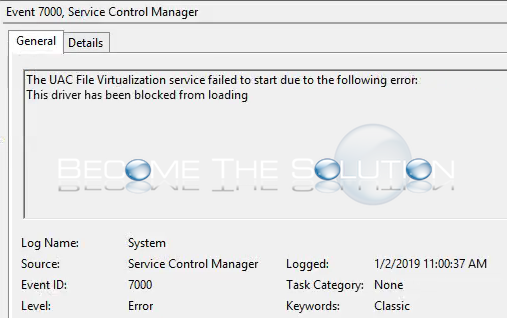

Comments 1
It's
HKEY_LOCAL_MACHINE\SYSTEM\CurrentControlSet\Services\luafv
not
HKEY_LOCAL_MACHINE\SYSTEM\CurrnetControlSet\Services\luafv
Please, fix it: I've been wasting a few minutes before realizing where the problem was...