Fix: The User Profile Service Failed the Sign-In – Windows 10
When logging into a Windows machine, you may receive a message about a failed sign-in.
The User Profile Service service failed the sign-in
User profile cannot be loaded.
The prompt is likely due to a corrupt User Profile on your Windows system. See below steps for a quick fix.
1. Open a new Windows Explorer window and navigate to the following path
C:\Users\Default
2. Create a backup of the Default folder somewhere and move it to your desktop. You’ll need to locate the same Default folder on another system and replace it. Just copy it from a working Windows 10 system.
3. Log off or reboot your machine. You just rebuild your Windows profile and the error message should disappear.
All else, look for patch KB40212204 and uninstall it.
*Let us know if this did or did not work for you by using the comments form below*
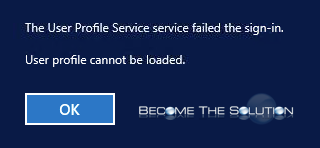

Comments