Fix: Google Chrome Your Profile Could Not Be Opened Correctly
You may receive the following error message in Google Chrome upon opening it the first time.
Google Chrome
Your profile could not be opened correctly
Some features may be unavailable. Please check that the profile exists and you have permission to read and write its contents.
Your Google Chrome profile likely became corrupted and you will need to rebuild it. Follow these steps.
1. Quit Chrome
2. In Mac X, go to /Users/{user}/Library/Application Support/Google/Chrome/Default and delete Web Data and History files.
3. In Windows, go to C:\Users\{username}\AppData\Local\Google\Chrome\User Data\Default\ and delete Web Data file
4. Open Google Chrome and the error should disappear.
* Please use the comment form below. Comments are moderated.*
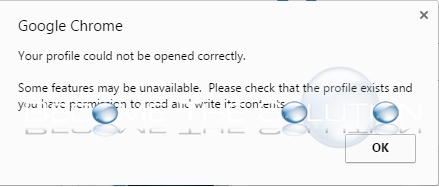

Comments