Tomato - Blocking IP Addresses To Router
If you custom upgraded your router firmware for Tomato, you might need to take advantage of the iptables Firewall scripts to block incoming IP addresses. You can input any the following commands to block a single or a range of IP addresses.
iptables -I FORWARD -s 10.0.0.0/255.0.0.0 -j DROP | Block IP’s 10.0.0.1 – 10.255.255.254
iptables -I FORWARD -s 10.0.0.0/8 -j DROP | Block IP’s 10.0.0.1 – 10.255.255.254
iptables -I FORWARD -m iprange --src-range 221.0.0.0-221.255.255.255 -j DROP | Block IP’s 10.0.0.1 – 10.255.255.254
iptables -I FORWARD -d 10.0.0.1 -j DROP | Block 10.0.0.1
A screenshot below demonstrates where to input these commands in the Tomato gui. Remember to save and reboot your router to apply changes.
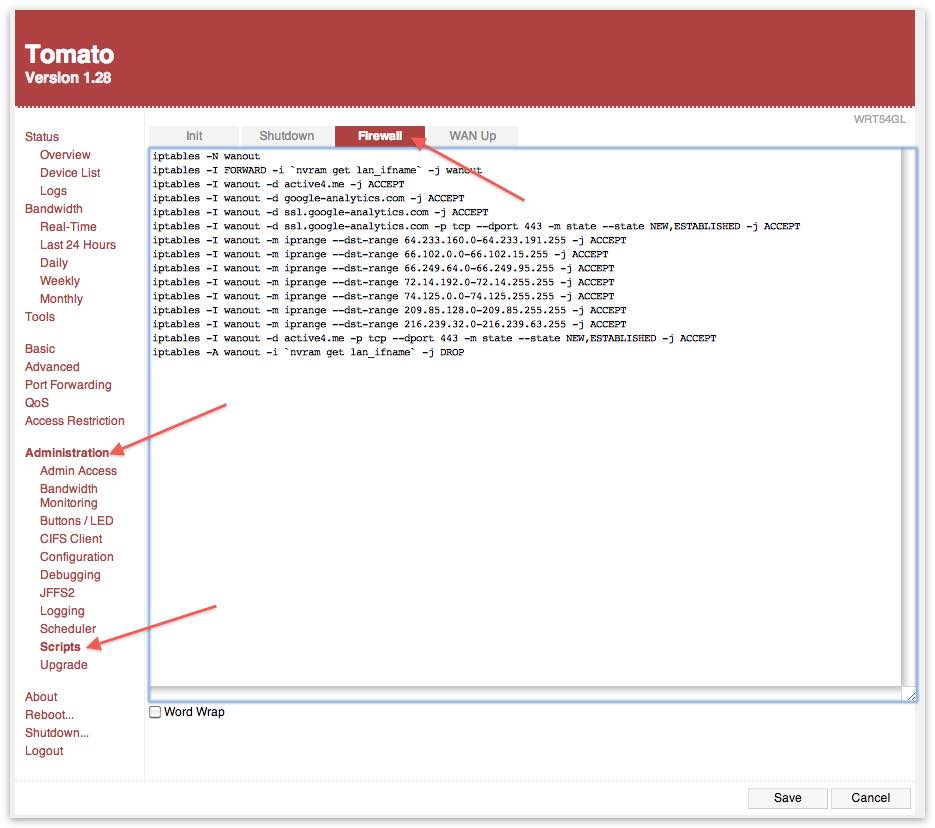
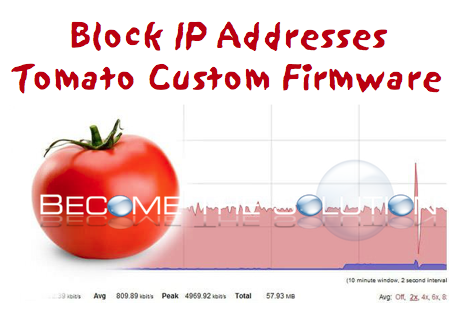

Comments