How to Delete Instagram Comment on Desktop and Mobile
Here are the steps to delete an Instagram comment you made on your Desktop or Mobile device.
Delete Instagram Comment on Desktop Computer
- Select the triple dots in the bottom corner of your Instagram post.

- Select Remove comments.

- Finally, click the X next to the Instagram comment you want to delete.
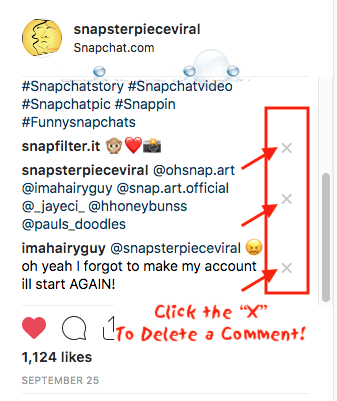
You will receive a confirmation prompt. Select Delete Comment.
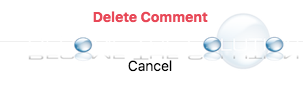
Delete Instagram Comment on Mobile Device
- Swipe left on your Instagram comment to reveal the delete trashcan icon.
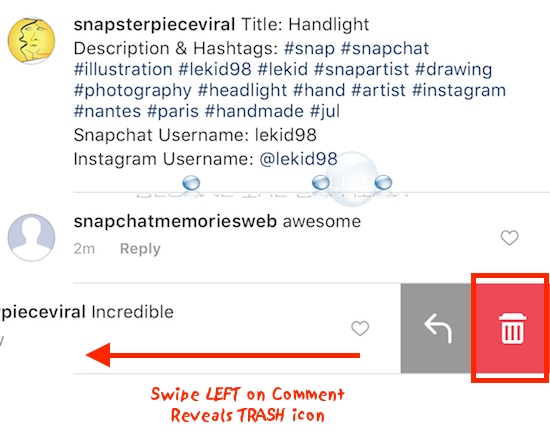
- Tap the trash icon to delete the comment.
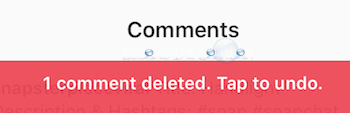
* Please use the comment form below. Comments are moderated.*


Comments 9
Open Instagram.
Navigate to the post where you left the comment.
Swipe left on the comment.
Press the red trash can button to delete.
I'm on a Mac, and it worked for me. Thank you for this solution. For some reason, I was unable to delete the comments on my phone, so doing it from the desktop took care of the problem.
This only works on your own posts. If the comment you want to delete is on someone elses post It wont have the option to remove comments when you hit the 3 dots.
Facebook has totally ruined instagram, this no longer works on the computer. Instagram is more buggy and laggy than ever before thanks to facebook buying it. Something as simple as deleting ones own comments can't even be done.
My experience is as Daryl noted: "There is no longer a remove comment option under the 3 dots on a PC." I recall being able to do this, previously, but the option no longer appears to exist. I welcome any suggestions or corrections from someone more knowledgeable than myself. By the way, I do not have a Smartphone/mobile device to try. Thanks.
what if it is not showing the x to press
click 3 dots near comment and select remove comment
3 dots is correct. Updating post.
There is no longer a remove comment option under the 3 dots on a PC. No way on a PC to remove a comment you've made now that I can find