Fix: The User Account is Currently Disabled and Cannot Be Used - Remote Desktop
You may receive an error when you attempt to remote desktop to a Windows machine.
The User Account is Currently Disabled and Cannot Be Used. For assistance, contact your system administrator technical support.
If you verified the domain account or local account is not disabled or locked out, try the following step below.
- If you attempt the remote desktop connection via IP address, enter only the username and password and do not append a computer name to your username.
- If you attempt the remote desktop connection via hostname, enter a computer and username then your password such as ComputerName\Admin.
Some report the login combinations above work and avoid receiving the error message.
* Please use the comment form below. Comments are moderated.*
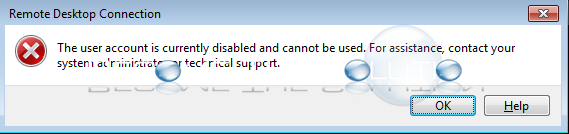

Comments