Fix: The Application was Unable to Start Correctly 0xc000012d
When you attempt to launch an application in Microsoft Windows, you may receive an error message and the application will quit.
The application was unable to start correctly (0x000012d). Click OK to close the application.
The 0xc000012d Windows error is usually related to an incompatible driver update, usually a graphic driver.
- Check to see if there is a newer driver update for your graphics card by going to the graphic card creator’s website.
- If you recently installed Windows Updates, a hotfix may be causing the error. Review updates/hotfixes and uninstall them if the error persists.
* Please use the comment form below. Comments are moderated.*
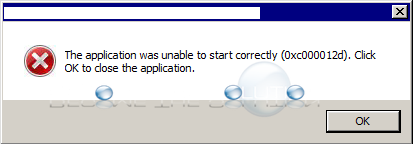

Comments