How To: Safari Show Full URL in Address Bar
Mac OS X Safari by default does not show the full website URL when you type it into Safari’s URL bar. When you type a website in, it will show the top level domain but not subsequent links you might be browsing to. This can be annoying if you want to know the exact webpage you are on for the website you are browsing.
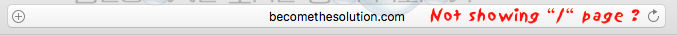
1. Open Safari Preferences (Safari Menu -> Preferences)
2. Click Advanced icon.
3. Select Show full website address.
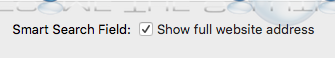
Now, you will see the full URL path at the top of the Safari Menu bar while you go browsing!
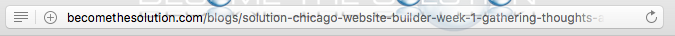
* Please use the comment form below. Comments are moderated.*


Comments