Right-Click Safari Show Page Source
You need to enable a feature in Mac X Safari web browser in order to reveal the right-click show page source toggle selection feature.
In Safari, go to Safari Menu -> Preferences -> Advanced -> Check Show Develop Menu in Menu Bar
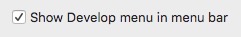
Now, if you right-click on any Safari web page, you will be able to select a new feature called Show Page Source.
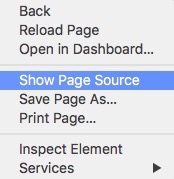
* Please use the comment form below. Comments are moderated.*
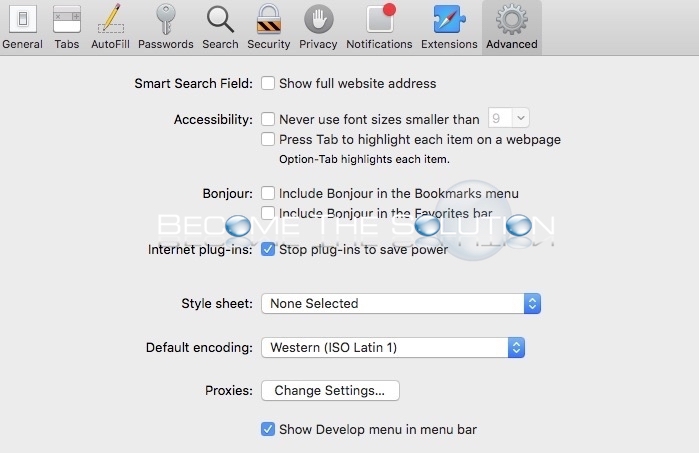

Comments