Why: Safari Cannot Open the Page Because the Network Connection was Lost (iOS)
If you are trying to open a website that is using https or http on your iPhone or iPad, you may receive the following error browsing a website using Safari. The error also happens either over Wi-Fi or using Cellular data.
Safari cannot open the page because the network connection was lost.
You may be able to open the website OK on other iPhones or iPads that are using a different version of iOS. There seems to be a bug in some versions of iOS and Safari that prevents the page from loading (it doesn’t matter if you are on WiFi or using your Cellular Data Network)
Using Safari Web Inspector on Mac reveals the website we were trying to load on our iPhone isn’t really loading any of the page source itself. We are trying to communicate using https which should invoke an SSL certificate; however, none is loaded on the page. We see in the screenshot the elements on the page are the default iPhone error message.
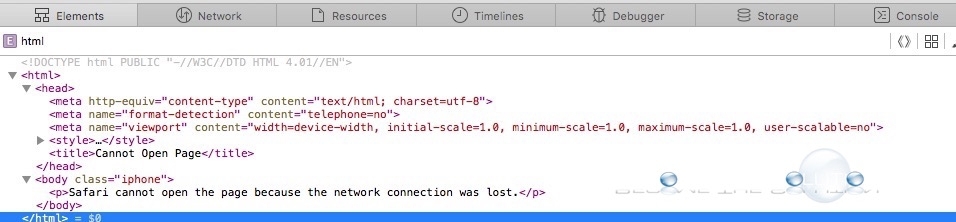
Try the following steps to reset Safari and your iOS device network settings.
- Clear Safari Cache. Go to Settings -> Safari -> Clear History and Website Data.
- All else, reset network settings. Go to Settings -> General -> Reset -> Reset Network Settings.
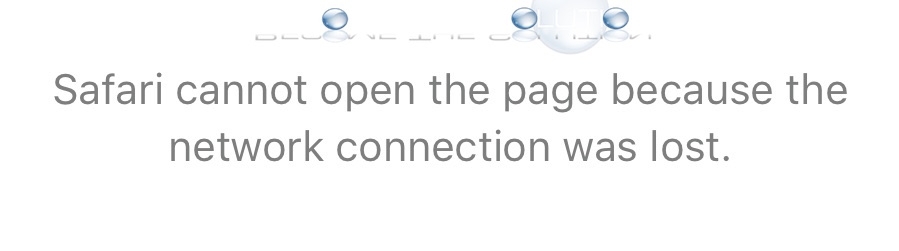

Comments 11
Still did not work. Anyone have a real fix?
Had the problem intermittently for a while. I used the fix only yesterday-OK. Today down again. Won’t someone at Apple just it
Tried your suggestions and still doesn’t work. Worked fine yesterday.
Fixed my problem with facebook messenger!
Tried and tried again, never worked
bad
Tried both recommendations, and I'm still pissed AF nothing worked! And I'm about to break this iPad.
Tried both recommendations..........got nothing
worked great
What a load of.... You could say I don't know.sounds like you are deflecting the issue by saying the hy-vee website is bad.please.or by saying my latest update is responsible.are you saying my iOS 9.3.5, wich I will never be able to update?
Thank you for rating this....., when I tried to rate it did so for me.don't tell me to do anything,just email or call me and say it is fixed.soon!
Sure wish I spoke computerese. To me, it said, “korbock bunkle junkrot noger.”