Safari Empty Cache (Latest Version of Safari)
The latest version of Safari for Mac OS X hides the empty cache buttons and you need to enable them. Follow the steps below.
- Go to Safari menu -> Preferences…
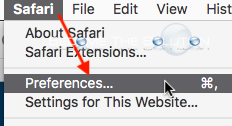
- Select Advanced tab.
- Select Show Develop menu in menu bar toward the bottom.
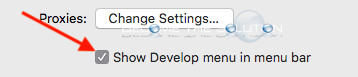
- Finally, go to Develop menu -> Empty Caches.
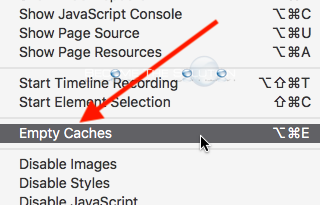
You can also manually delete the Mac OS X Safari web browser cache by deleting the files in the following location.
Users/USER/Library/Caches/com.apple.safari/
* Please use the comment form below. Comments are moderated.*
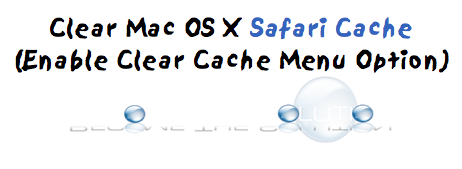

Comments