Create MP3 Version iTunes Latest Version
It seems Apple removed the convenient convert to MP3 option when you right-click a song in an iTunes playlist. The feature isn’t completely removed though.
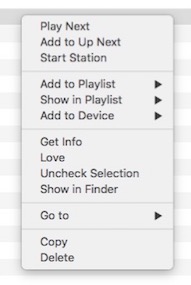
No more right-click option for convert to MP3
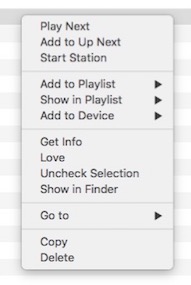
No more right-click option for convert to MP3
1. Highlight any song in an iTunes playlist
2. Go to File -> Convert -> Create MP3 Version
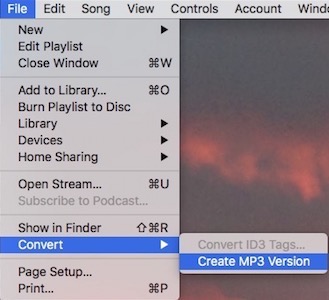
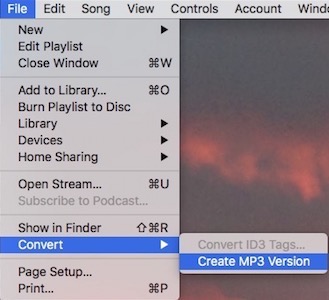
* Please use the comment form below. Comments are moderated.*


Comments