Fix: Facebook we had Trouble Using the URL you Provided – URL Not Found
If you recently tried to share a URL link (video or article link) from another website in a Facebook post either on your profile or a fan page, you may receive an error from Facebook that the URL was not found – even though when you click the link it loads your article you wanted to share.
URL Not Found
We had trouble using the URL you provided. Please try again later.
This seems to be a bug in some Facebook posts when you try to share a link. There’s a few things you can try to share the same link.
- If you already tried re-sharing the link in a Facebook post without success, you can convert the URL using Bitly. This creates a masked URL for the original URL, and Facebook should share this link just fine.
- Try sharing a Google cache link of the page – see how to instantly open any google indexed page.
- Try to share the same link in a different web browser.
- Reset browser cache. See how to reset cache in Google Chrome.
- If all else fails, find and share a related article online if one exists.
* Please use the comment form below. Comments are moderated.*
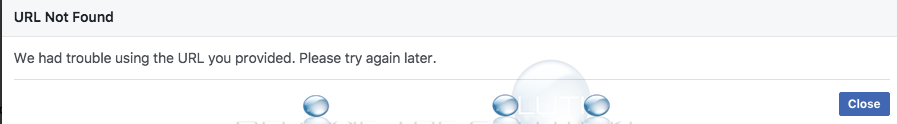

Comments