The command line argument is not valid. Verify the switch you are using. – Huh? (Outlook)
Did you launch Microsoft Outlook and receive a random pop-up message? In most cases, you click OK and the message disappears. In other cases, Outlook will not open.
- Try repairing Microsoft Outlook. Go to Start -> Control Panel -> Programs and Features find your installation of Microsoft Office, right-click -> Change and then select Repair.
- If repairing Microsoft Outlook does not work, open Outlook in safe mode. Open Windows command prompt and type:
Outlook /safe
- Use Microsoft Inbox Repair tool. In a command prompt, type the following:
C:\Program Files\Microsoft Office\root\Office16
Or
C:\Program Files (x86)\Microsoft Office\root\Office16
* Please use the comment form below. Comments are moderated.*
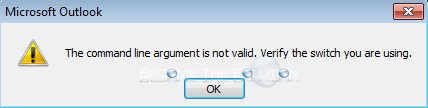

Comments