Fix: Your Profile Can Not Be Used Because It Is From a Newer Version of Google Chrome
You may receive an error message after launching Google Chrome.
Your profile can not be used because it is from a newer version of Google Chrome.
Some features may be unavailable. Please specify a different profile directory or user a newer version of Chrome.
If you click OK, Chrome will continue to function normally. However, you can fix the error from reappearing the next time you launch Chrome. Follow the steps below.
- Quit Google Chrome.
- Browse to the following path corresponding your Operating System.
In Windows: open a new window and type the following path at the top. Go through all paths if you are having trouble finding the file.
C:\Users\[USER]\AppData\Roaming\Chrome\Profile\Default
C:\Users\[USER]\AppData\Local\Chrome\Profile\Default
C:\Documents and Settings\[USER]\Local Settings\Application Data\Google\Chrome\User Data\
In Mac: At the top menu bar, click Go menu -> Go to Folder and type the following:
~/Library/Application Support/Google/Chrome/Profile 1/
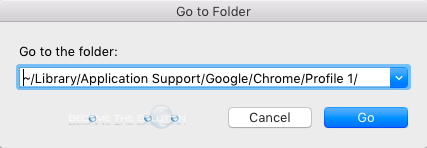
- Delete the following files: Web Data and Web Data-journal
- Re-launch Google Chrome
You should no longer receive the error. Please let us know if this has worked for you.
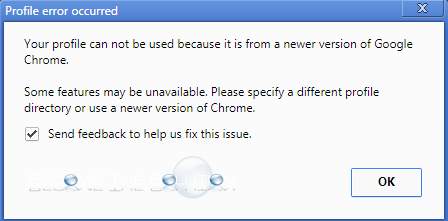

Comments 1
For me in mac the path was: ~/Library/Application Support/Google/Chrome/Default
And there is no need to erase the files. You can just add ".bk" as in backup just in case.
But it worked just as you said, thank you!