Fix: Net ERR_CERT_WEAK_SIGNATURE_ALGORITHM – Google Chrome
You may receive a warning message in Google Chrome while trying to browse to an HTTPS website that has a weak installed SSL certificate. This error usually happens when a stand alone certificate is issue to a website on a trusted domain (usually local intranet domains).
Your connection is not private
Attackers might be trying to steal your information from (for example, passwords, messages, or credit cards). NET::ERR_CERT_WEAK_SIGNATURE_ALGORITHM
To bypass the Google Chrome message, Disable the SSL Scan Option in your Anti-Virus software.

You can still proceed to the website by clicking Advanced in the Google Chrome window prompt, however it is highly recommended the website administrator update the SSL certificate installed on the website and make it fully trusted with your domain name suffix.
NEXT: How to watch Free Premium Cable Channels / Latest TV Shows / Any Movies with Amazon Fire Stick.
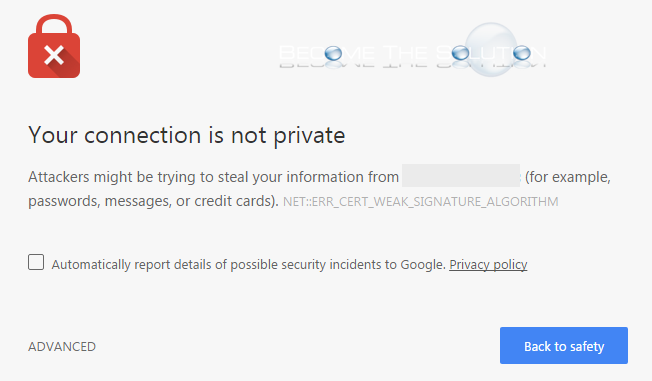

Comments 34
hello
I'm also facing this same issue....in my laptop no installed any anti virus. so what should i do?
Hi there,
thanks - my solution was the BITDEFENDER SSL-SCAN-Option too.
thanks a lot
I have the same problem.... i´ve dowload all the malwarebytes programs and nothing works for this issue, My advise:
GOOGLE CHROME IS DEAD!!!! LET´S WORK WITH MOZILLA
it worked for me as suggested by Garrett, by disabling scan SSL option..
thanks a lot.. James M
hey. i got through it. though its risky. I turned off the web shield on my antivirus. Mine is Avast. I went through Setting -> Active Protection -> turn off web shield. Probably same for other antivirus you just have to search for it
I had the same problem, and I had already disabled the SSL setting in Bitfender. I solved it by authorizing the proxy in the settings part of Bitfender. It seems to be working for now. Hope that helps.
So, how do we get a better certificate for the firewalls???? anyone?
Same problem here, Spain. Not yet solved.
Same problem in Qatar
hows that then
You get the error because you're behind a firewall, and the firewall has a self signed certificate. Chrome wants you to have a better certificate. HI'll bet most comments have been made by people behind a company firewall with a self signed certificate installed.
Good job Chrome for seeing the weak ass security.
Today I fixed everything. I turned the SSL scanning off. Nnw I am able to get to any website on Chrome. https://www.bitdefender.com/support/what-to-do-when-security-certificates-cannot-be-verified-installed-1090.html#
THANK YOU!!!
Not working here in Germany too all of a sudden. A shame that I cant even use Google websites. Please come out with a working solution!
stupid chrome, lets uninstall!!
what the hell is happening??? me too i cant access google =(
the same problem here, and it seems there's no solution till now
wtf google ?
I was able to fix this issue by disabling the scan SSL option in the bit defender antivirus software on a the customer's computer. a similar function in another antivirus software is likely the cause of the issues.
This totally worked for me as well nice call.