What is SSL and How Does It Work On Websites
Secure Sockets Layer – SSL provides a layer of encryption between a website and web browser. SSL is also used in software applications, including email, such as Gmail, Outlook, and Mac Mail. Today, Comodo remains the largest distributer of SSL certificates having nearly 35% of all the Internet market share.
The purpose of SSL on a website is to encrypt sensitive information that would otherwise be sent in plain text. You can quickly determine whether a website is using SSL or not by looking at the URL bar where you type a website. Take a look at the various browser examples below. Browsers using SSL will typically show green or a lock in the URL bar.
Firefox SSL URL:

Google Chrome SSL URL:

Internet Explorer SSL URL:
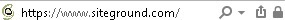
Microsoft Edge SSL URL:
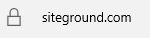
Safari SSL URL:
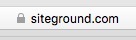
If any website on the Internet requires submitting secure information, including credit card, social security, or any types of personal information such as passwords – you should always expect the website to be using SSL. If not, the site is most likely collecting your information fraudulently.
Anyone can create an SSL certificate. Here’s the catch. All web browsers including Google Chrome, Safari, and Firefox have built-in Certificate Authorities (CA) lists to use when an SSL CA is being used on a website. A Certificate of Authority is a certificate company issuer that is allowed to distribute trusted SSL certificates at a premium. A CA SSL must be approved by a CA issuer, making it more secure. You have to provide personal information about your CA SSL including various business information. A purchased SSL CA will appear green and be validated as trusted when you visit the website in your browser. You must renew a CA yearly.
You can also create a self-signed SSL. This is a free way to create your own SSL certificate to install onto a website you are hosting. The downside to self-signed SSL’s is they appear red and not trusted when viewed in web browsers. This isn’t pretty when you have users visiting a website – but it still provides a layer of encryption to the website. This is why most profitable websites and organizations opt to purchase a CA when they can. CA’s range from ~ $30 -$1000’s.
Types of SSL Certificates
Positive SSL is a domain validated certificate that offers $10,000 of warranty protection. The cheapest SSL you can purchase.
Comodo SSL is a domain validated certificate that offers $250,000 of warrant protection.
Positive Wildcard SSL is a domain validated certificate that offers $10,000 of warranty protection across any and all subdomains of the same purchased domain.
Positive Multidomain SSL is a domain validated certificate that offers $10,000 of warranty protection across multiple domain names.
Comodo Extended SSL is an extended validated certificate that offers $1,750,000 of warranty protection. This SSL offers the green lock that would appear at the top of URL in web browser. This is the cream of the crop SSL certificate and most expensive.
How are SSL Certificates Installed?
If you pay a hosting provider to host your websites, you will typically purchase an SSL certificate through them. The hosting provider installs the purchased SSL for you. You are literally hands off in the entire process and will never even see the SSL file(s).
Once installed, your provider will let you know (by email or their support desk) and tell you that you can browse your website using https://. At that point, you can configure your website to force SSL on pages you need it on.
If you host your websites, you will need to follow these general guidelines for purchasing and installing an SSL.
Open your SSL/TLS Certificate Manager on your Operating System
Generate a Private Key
Generate the Certificate Signing Requests and copy to text file.
Go to the SSL provider’s website and sign the key.
Paste your key that your SSL provider signed into your Operating System WHM or Cpannel
SSL provider will email you a keychain pair which includes your SSL certificate. Install the SSL by pasting it in.
* Please use the comment form below. Comments are moderated.*


Comments