Fix: NET::ERR_CERT_DATE_INVALID – Google Chrome
Did you browse to a website in Google Chrome that is using HTTPS and receive your connection is not private NET::ERR_CERT_DATE_INVALID message? Here is why you received the error and how to fix it.
Your connection is not private Attackers might be trying to steal your information from “” (for example, passwords, messages, or credit cards). NET::ERR_CERT_DATE_INVALID
The reason you get this message is because the SSL certificate installed on the website server your browsing is expired past the date it was registered for. Basically, it means the website has an expired SSL certificate installed but it will not work – meaning it will not encrypt information you provide to the website through a form or other means.
Google Chrome is especially cracking down on websites that are unsecure these days and will completely block you from accessing a website by displaying this warning message first. It is devastating for webmasters because it essentially deters visitors from returning to the website.
You can still browse the website. Click ADVANCED then click Proceed to “”. Just know any information you provide or submit to the website will not be encrypted. So, just browse the website and don’t submit information to it.
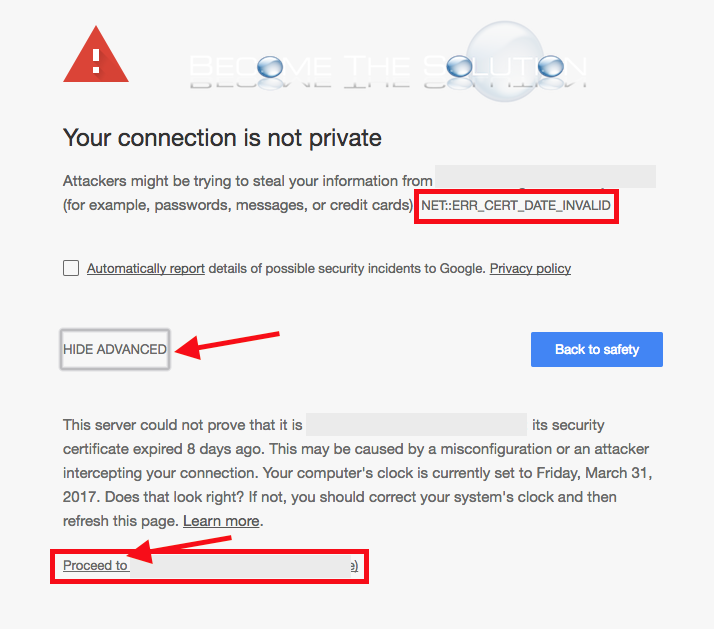


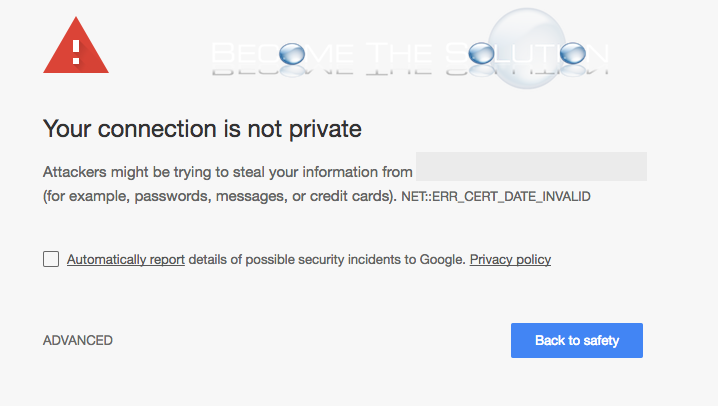

Comments 1
sir, when i open a particular website it appears that the connection is not private and it also appears that NET::ERR_CERT-DATE_INVALID. Kindly solve the problem. Other website in my computer runs as secure.