Fix: NET::ERR_CERT_AUTHORITY_INVALID – Google Chrome
While browsing a website in Google Chrome, you may receive a message that the website you are attempting to access is not private. This message indicates the web page you are trying access has an SSL certificate installed that is not trusted by your computer. Chrome cannot find a trusted certificate installed on your computer. This message is common when you try to access a network device on your local network that uses a self-signed SSL certificate which by default is not trusted anywhere.
Your connection is not private
Attackers might be trying to steal your information from “” (for example, passwords, messages, or credit cards). NET:ERR_CERT_AUTHROITY_INVALID
This server could not prove that is “” its security certificate is not trusted by your computer’s operating system. This may be caused by a misconfiguration or an attacker intercepting your connection.
You can click Advanced and then Proceed to to automatically open the web page.
In the latest version of Google Chrome, you can no longer completely disable prompts like this.
The option Remember decisions to proceed through SSL errors for a specified length of time. No longer exists when you type
chrome://flags
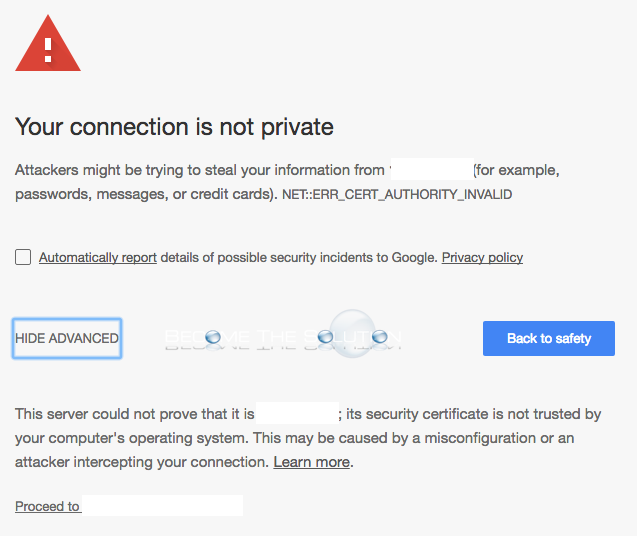

Comments