Change iTunes Sidebar Size
The iTunes sidebar size is actually controlled within Mac OS X general settings now. Adjust the iTunes sidebar size by following the steps below.
Note: The iTunes list size preference does not control the size of the iTunes sidebar. This only controls the size of lists inside playlists.
- On your Mac, open System Preferences -> General.
- Under Sidebar Icon Size, adjust to the size you want your iTunes sidebar to appear. And yes, this also changes new Mac window sidebar icons sizes.
* Please use the comment form below. Comments are moderated.*
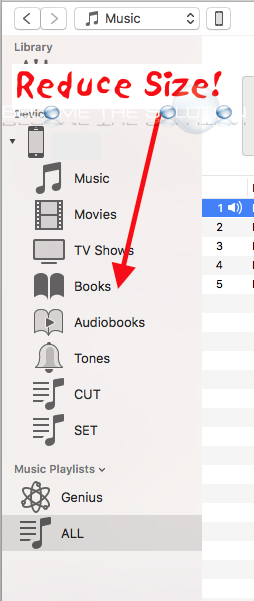

Comments