Fix: Mac Mail Showing Unread Sent Messages?
Are you suddenly noticing emails you send from Mac OS X mail are showing as unread messages in your Mac Mail sent folder? This occurs immediately after your send an e-mail, a copy of the email is placed in your sent items folder and displays as unread. In addition, you did not configure anything differently on your Mac under your knowledge for this to begin happening.
The following methods do not work in troubleshooting this
*Rebuilding the problematic Mac OS X Mailbox
*Trashing Mac Mail preferences
There are documented cases of this issue on Apple forums; however, there is no solution. It seems this is an issue with 3rd party email providers and specifically related to an IMAP email account you have added in Mac Mail.
Fix Mac Sent Mail Unread Messages
The only documented solution is to remove the email account and re-add it in Mac Mail. This method has been tested successfully and unread sent mail no longer appears in your sent items folder.
Note: Removing a Mac Mail account also removes your mail signatures and archived emails you have not stored locally on your mac.
- In Mac Mail, go to Mail -> Accounts.
Note: You may want to copy down your mail settings before removing it, if you have not done so before.
- Find your email account that is showing unread sent items and click the “-“ to remove it.
- Click the “+” to re-add your mail account.
Now, send a test email and ensure it no longer shows unread in your sent items box.
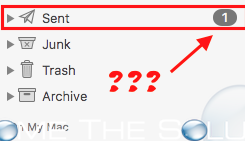

Comments