Fix: Apple Watch Persistent Unread Message Notifications
If your Apple Watch is showing unread message notifications but your iPhone does not have any unread messages, reboot both devices. It is likely you received a message with silent alerts enabled when you were not wearing your Apple Watch. It appears Apple Watch does not sync these messages correctly each time and shows them unread on your watch but not iPhone (in addition, you don’t see unread messages on your watch when click into messages).
1. Reboot your Apple Watch and iPhone at the same time.
2. Reboot your iPhone by holding down power + down volume buttons.
3. Reboot your Apple Watch by pressing in digital crown + side watch (button directly underneath crown) buttons.
Finally, check your Apple Watch messages. You should see the unread message(s) and read or delete it to clear the notification.
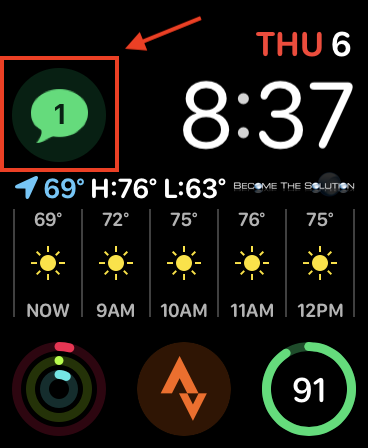

Comments 5
@Chris Crews - I have 117 new messages. This method is not quick.
My watch buzzes ( haptic alert) twice and dings twice with no explaining message to be found. It does this middle of the night. I am unable to find a message on the watch, or an explanation on line anywhere. I would like to find which app this is coming from. It wakes me at hours like 12:30 and 2:30 am.
Yayyy, thank you, Christopher, having Siri read the messages worked! I was at wit's end and REALLY didn't want to do the annoying watch unpair/repair.
Amusingly enough that weird Siri bug where she says "That's it for today, me. Take the rest of the day off." appeared -- which I was only aware of happening with an iPhone in CarPlay mode, and which I'd thought had been resolved in iOS 15.
tried the first way: no dice.
@Chris Crews: nice job. that did the trick. thanks!
cjw
Are use the Siri function on the watch to read your unread message. Much quicker