YouTube Disable Watch History
Steps on how to pause and permanently disable YouTube from saving your watch history.
Pause YouTube Watch History
- While logged into your YouTube account and on the home screen, click on History on the left pane window.
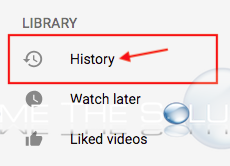
- On the right side, click PAUSE WATCH HISTORY. You will receive a prompt to confirm pausing your YouTube history.

Pausing YouTube watch history can make it harder to find videos you watched, and you may see fewer recommendations for new videos across Google.
Remember, pausing this setting doesn't delete any previous activity, but you can view, edit and delete your private YouTube watch history data anytime.
Disable YouTube Watch History
- While logged into your YouTube account, go to your YouTube Google Activity page here.
- Click Change setting under the YouTube Watch History screen.
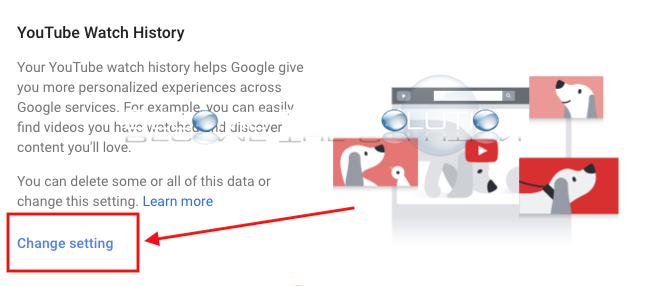
- Toggle off YouTube Watch History.
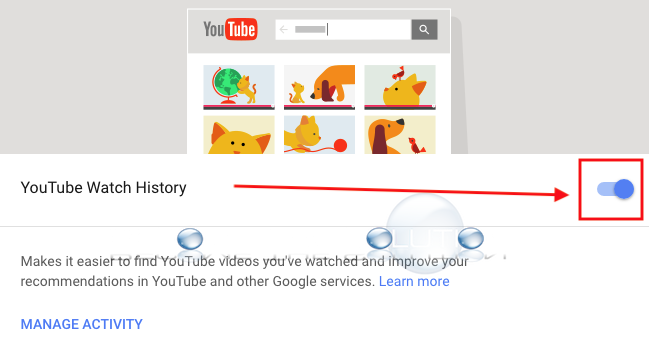
- You will receive a prompt, then click PAUSE.
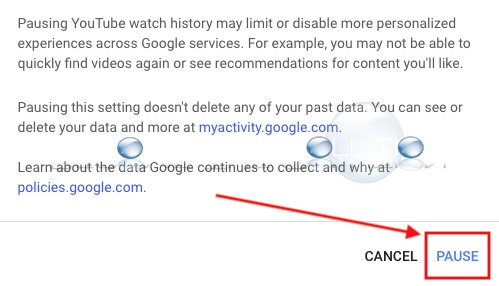
Pausing YouTube watch history may limit or disable more personalized experiences across Google services. For example, you may not be able to quickly find videos again or see recommendations for content you'll like.
Pausing this setting doesn't delete any of your past data. You can see or delete your data and more at myactivity.google.com.
Learn about the data Google continues to collect and why at policies.google.com.


Comments