Fix: Adobe Acrobat the Document You Have Chosen Cannot Be Sent
If you allow an Adobe PDF for comment editing, you may receive the following error message:
Adobe Acrobat
The document you have chose cannot be sent for shared review or collaboration because its current security permissions do not allow modification. Please choose another document or change this document to allow modifications.
Do not enable PDF for commenting option as in the latest version of Acrobat this is enabled by default when you share a PDF.
* Please use the comment form below. Comments are moderated.*
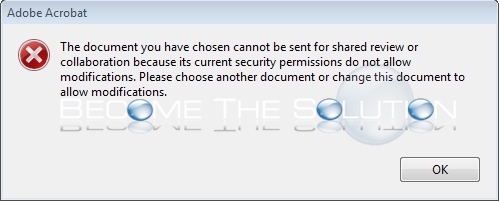

Comments 2
How does one disable PDF for commenting in an already existing document?
Password protect the PDF to control restrictions. File -> Properties -> Security