Fix: There was an error when attempting to commit this signature. – Adobe Acrobat
If you signed an Adobe Acrobat document and then attempt to save it, you may receive an error message about saving the signature.
There was an error when attempting to commit this signature. The document was not saved.
The file may be read-only, or another user may have it open. Please save the document with a different name or in a different folder.
The document could not be signed.
HFT error
This file is already open or in use by another application.
The HFT error indicates your saved signature is in use by another application.
Saved signatures are stored in /User/USERNAME/AppData/Roaming/Adobe/Acrobat/11.0/Security.
Some users report the application DropBox has a lock on your signature file and you will need to disable Drop Box or save the document to a different location. If the Adobe Acrobat document you are signing is stored in a different location such as another server, try moving your signature to the same location as the document and attempt to save again.
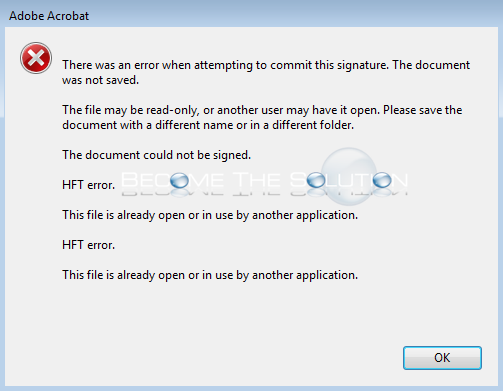

Comments