Why: You Have Not Chosen to Trust “” - Citrix Mac
When you attempt to launch a Citrix application, you immediately receive a message that prevents you from launching it.
You have not chose to trust “” the issuer of the server’s security certificate.
Contact your help desk for assistance.
You will need to manually install the root and or Intermediate Certificate Authority (CA) that the published Citrix application is using to connect with in order to establish trust with the appropriate certificate authority.
You can google search for this certificate(s) authority based on the name of the certificate in your error message. Install the needed certificate by double-clicking the certificate and it will automatically in your Mac OS X Keychain Access store.
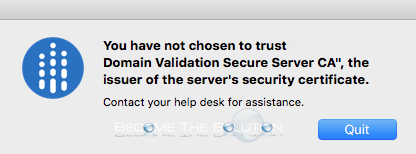

Comments