Why: This Channel Doesn’t Have Any Content – YouTube (But You Have Videos Added?)
When you browse a YouTube channel (or browse your own YouTube channel), you notice on the home page a message that says “This channel doesn’t have any content”. However, the channel has videos uploaded (if you click the video tab) so this message is very confusing.
The reason this message appears is because there is no channel trailer added for new visitors to the YouTube channel. Follow the steps below to set a trailer video on a YouTube homepage.
- Login to your YouTube account and click CUSTOMIZE CHANNEL button.
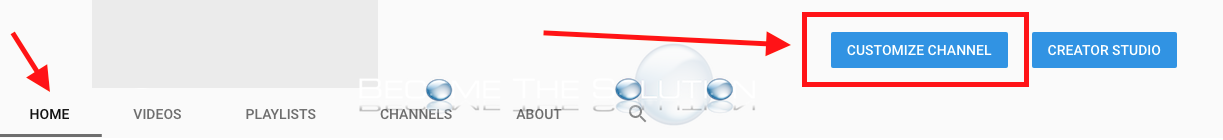
- Click the Home tab and then select For new visitors.
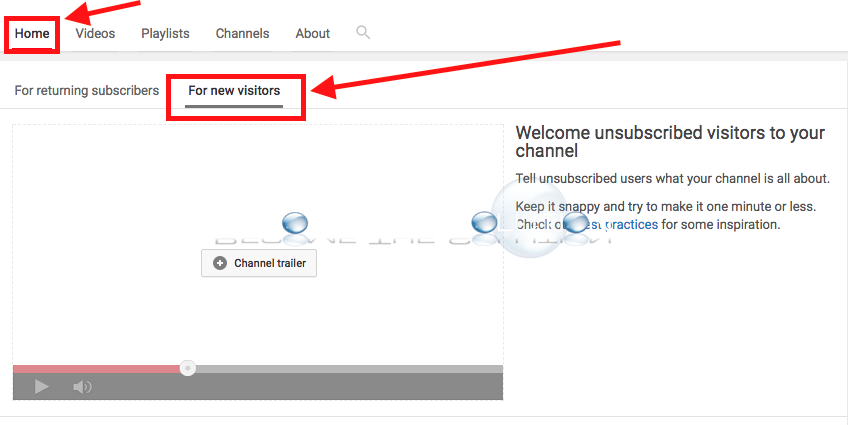
- Click Channel trailer and add a video. In some cases, you have to add the video by URL.
Per YouTube: The trailer is the first video that new channel visitors see. Choose a video that's short, describes your channel, and encourages visitors to subscribe.
Now, browse the YouTube channel again (log out of your YouTube account first to be sure you are browsing the channel as a visitor) and you should no longer see the "channel doesn't have any content message" and a video should be displayed. Remember, this is a trailer video so you can only have one video displayed here at a time.
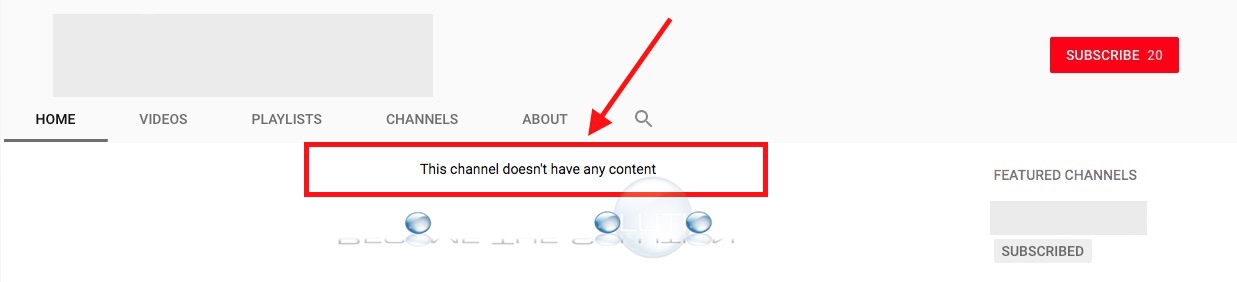

Comments 1
Hi! This was really helpful!