Fix: Google Chrome Opening Double (2) Tabs after Clicking Any Link
When you click a link from a website using Google Chrome, is it opening it twice in new tabs? The link opens exactly the same in both tabs. Resetting Google Chrome to defaults and clearing browsing history (cache, cookies, etc.) does not fix the issue. There seems to be a little bug that causes this to happen.
Try selecting the Open the New Tab page option in “On startup” and restart Chrome.
- Open Google Chrome and type
chrome://settings/
- Scroll to the bottom and under On startup select continue where you left off.
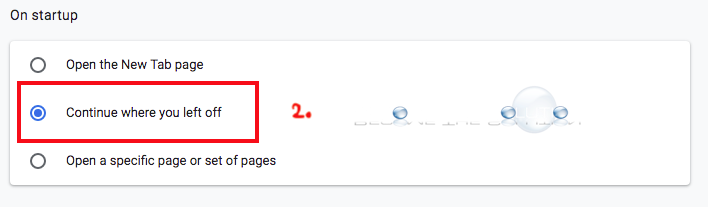
- Quit Google Chrome and then re-open it.
- Go to
chrome://settings/again and select Open the New Tab page option, quit Google Chrome and re-open.
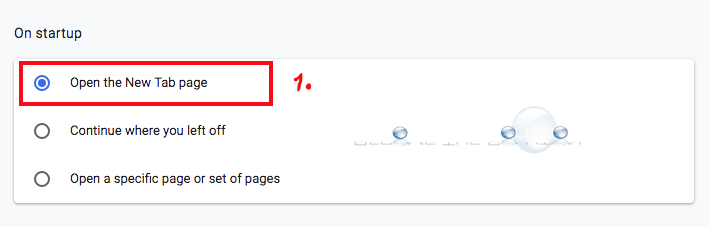
If the issue re-occurs, uninstall any 3rd party Google Chrome extensions to see if these may be causing links to open twice.
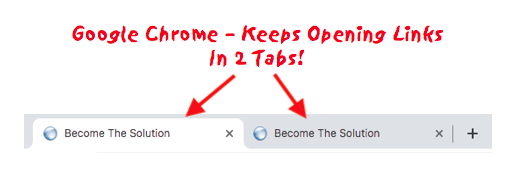

Comments 2
For anyone looking for a solution to this thing with 2 tabs.. just enable the pop-up blocker in Chrome (under chrome://settings/content/popups ) for the website causing the issue, under the "Not allowed to send pop-ups or use redirects" section. Make sure the same website is NOT also under "Allowed to send pop-ups and use redirects" as it will override the other setting.
It works on my windows 10 box, chrome 83.0.4103.116