Fix: Boot Camp Assistant – An internal error has occurred.
If you are using Mac Boot Camp Assistant to setup a Windows disk partition on your Mac drive, you may receive an error selecting continue after the fist step. You most likely receive this error if you recently had to disconnect an external hard drive before being allowed to continue.
Reboot your Mac and ensure you have no physically connected external hard drives or computers while rebooting. If you unmount a hard drive, it must be completely disconnected from your Mac in order to continue using Boot Camp Assistant.
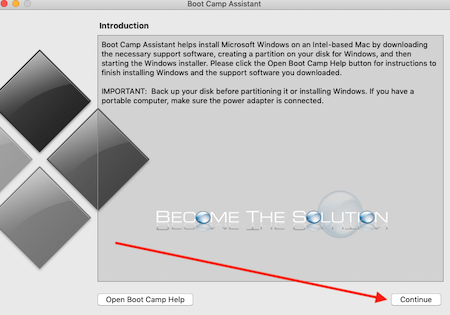
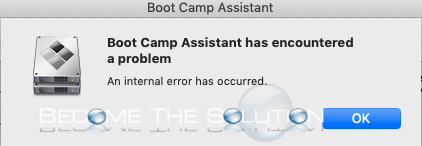
* Please use the comment form below. Comments are moderated.*
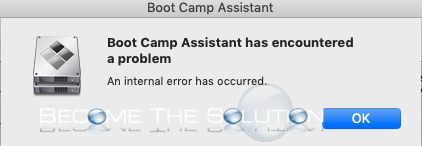

Comments 1
My boot camp is show the same error as shown in the above figure.
It shows boot camp assistance has encountered a problem.
An internal error has occured.