Fix: A DDE Error Has Occurred Description of the Error Cannot Be Displayed – Excel
If you are trying to open an Excel file with more than 218 characters in a filename you receive the following error.
A DDE error has occurred and a description of the error cannot be displayed because it is too long. If the filename or path is long, try renaming the file or copying it to a different folder.
You must shorten the file path, meaning, reduce the number of folders the file is stored in. The quickest way is to move the file to your desktop – use it and save it – then move back to the original location.
Read more about this issue as documented by Microsoft here.
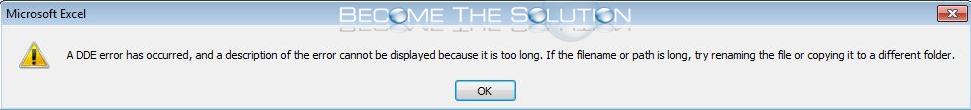

Comments