Fix: Winzip Was Not Found or it is the Incorrect Version
WinZip may throw an error message when you log in to a machine with it installed or after your try to launch the WinZip application.
Winzip was not found or it is the incorrect version.
Either: reinstinal WinZip 21.0 or later or,
Remove the WinZIp Quick Pick shortcut from the
C:\ProgramData\Microsoft\Windows\Start Menu\Programs\StartUp folder.
- Remove the WinZip Quick Pick shortcut from the Windows Startup folder. Browse the the following path below.
Note: You may need to enable hidden items in view in order to see the ProgramData folder.
C:\ProgramData\Microsoft\Windows\Start Menu\Programs\StartUp
- Delete WinZip Quick Pick shortcut.
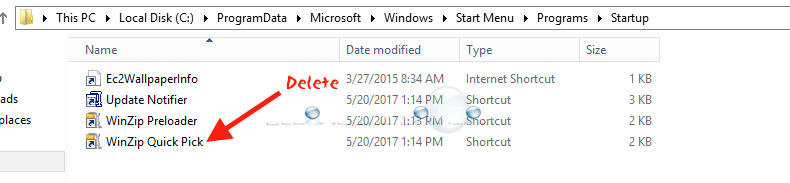
You should no longer receive the WinZip prompt again.
* Please use the comment form below. Comments are moderated.*
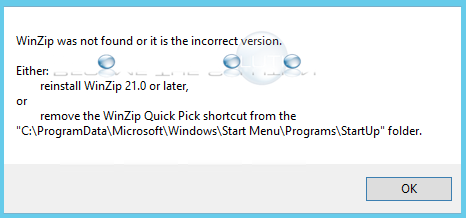

Comments