Fix: Winzip Insufficient Privileges to Set File Associations
If you use WinZip to open .zip files, you might run into an issue where it’s opening them incorrectly or with a different application. You can set Windows File Associations in Default Programs. However, you might run into another issue of not being able to because of not having enough account privileges. You may receive the following message:
Insufficient privileges to set file associations. Use run as administrator from the context menu.
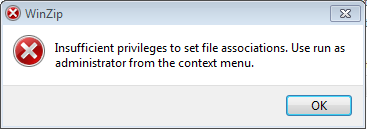
In this case, you will need to set the .zip file extension association with an elevated Windows account that has Administrator privileges.
* Please use the comment form below. Comments are moderated.*
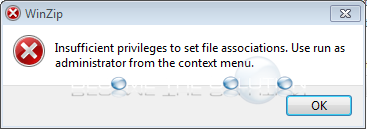

Comments