Fix: Microsoft Office has Identified a Potential Security Concern – Excel
While working in Microsoft Excel, you may receive a security notice prompt about certain data connections in your Excel spreadsheet being blocked. The warning message is as follows.
Microsoft Office has identified a potential security concern.
Data connections have been blocked. If you choose to enabled data connections, your computer may no longer be secure. Do not enable this content unless you trust the source of this file.
Remember, this is a standard warning that Microsoft Office will prompt with you if you are opening a file that has web links or macros. Microsoft Office makes you aware of links and macros in case you don’t know or immediately see them. You can actually suppress this warning if you do not want to be warned every time you open a file that has links and macros. To disable this prompt, follow the steps below.
- In Excel, go to File Menu -> Options -> Trust Center -> Trust Center Settings.
- Under Trusted Locations, you can simply add your trusted locations here under Add new location… pictured below.
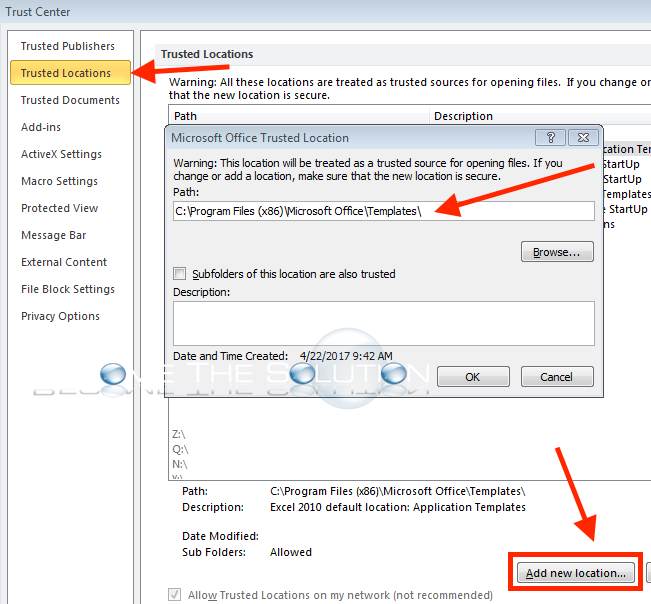
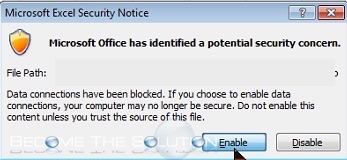

Comments