Fix: Microsoft Office Cannot Run Detect and Repair On a Terminal Server
If you were recently working in a Microsoft Office Product (Outlook, Excel, PowerPoint, Word, etc.) and it crashed, you attempt to re-open the application and receive the following error message.
Microsoft Office
Microsoft Office cannot run Detect and Repair on a Terminal Server. For more information, contact your system administrator.
You most likely receive this error because you are using Citrix or a similar Terminal Services environment. Your system is locked down to most likely not allow repair of Microsoft products and the tool will need to be run manually as an administrator. You may still have the capability to do this by logging in locally to your TS, however contact your IT admin for guidance.
* Please use the comment form below. Comments are moderated.*
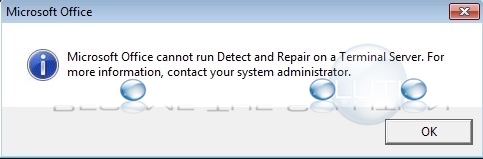

Comments