Fix: Microsoft Office SDX Helper Has Stopped Working
While working in Microsoft Office (Word, Excel, PowerPoint, Outlook etc.), you receive an error message and your application quits.
Microsoft Office SDX Helper has stopped working
A problem caused the program to stop working correctly. Please close the program.
- Attempt to repair your Microsoft Office installation. Go to Start -> Control Panel -> Programs and Features -> Microsoft Office Professional -> Right-click -> Change –> Repair.
The error may be related to installed updated that are not compatible with your Office Service Pack level. Try to uninstall office and then re-install. Disable automatic updates. Use the MicrosoftFixit50450.msi (O15CTRRemove) found here.
In addition, you can launch any Office application in safe mode (hold down CTRL key) to see if the SDX message still appears. If it does not, check installed Add-In’s by disabling recently to see if one is causing issues.
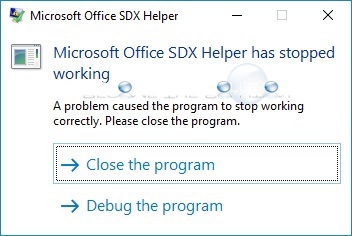

Comments