Fix: CDPUserSvc_ Has Stopped Working – Windows
Are you receiving a pop-up about a CDPUserSvc (followed by numbers and letters) when logging in to a Windows server?
CDPUserSvc_xxxxxx has stopped working
A problem caused the program to stop working correctly. Please close the program.
The CPDUserSvc service is known as Microsoft Connected Devices Platform Service. The error is reported to appear after updates to Windows Server and Desktop (patches 1511,1607, and 1703) operating systems that were recently released. The service synchronizes mail, contacts, calendar and various other user data in Windows. You can safely disable this service; however, this will not prevent the pop-up from re-occurring. Microsoft is currently working on a hotfix to suppress the error message from appearing. In the meantime, run Windows update again and upgrade to cumulative patch 1703 or 1709.
- Open Regedit in Windows.
- Locate the following key:
HKEY_LOCAL_MACHINE\SYSTEM\CurrentControlSet\Services\CDPUserSvc
- Change the Start data string value from 2 to 4.
- Reboot your Windows machine.
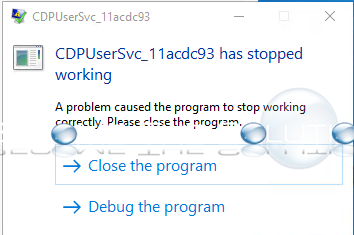

Comments