Why: Your screen recording can’t be saved. – macOS Screen Recording
When you attempt to save a screen recording (shift-command-5) using macOS screen recording, you receive an error message and your screen recording does not save.
Your screen recording can’t be saved.
Error saving recording.
1. Ensure the audio recording device you selected is working (recording) properly.
2. Make sure your save to location is writeable, such as the Desktop.
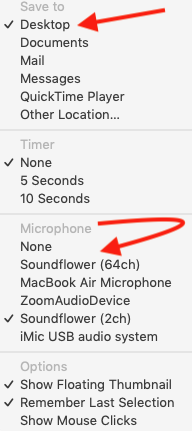
* Please use the comment form below. Comments are moderated.*
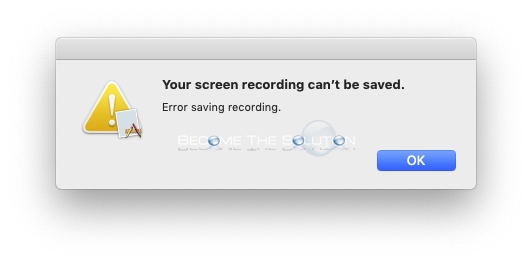

Comments 1
is there a way to recover your recording if you get this message after you've been recording?