Fix: UID Copy Failed – Mac OS X Mail
Are you attempting to delete a message in Mac OS X mail but receive the following error?
The message “” could not be moved to the mailbox “Trash”
The IMAP command “UID COPY” (to trash) failed for the mailbox “INBOX” with server error: UID COPY failed.
This is an issue with IMAP unable to move a copy of the message on the mail server.
- Go to Mail -> Preferences -> Accounts -> (select a mail account) -> Mailbox Behaviors -> Trash Mailbox -> and select On My Mac Trash bin.
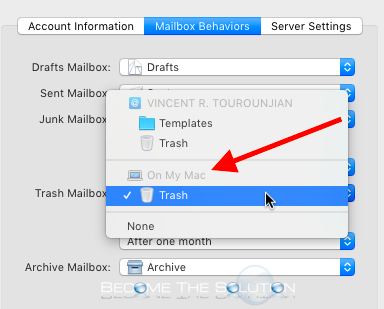
- Close the Mail preferences window and try deleting the message again.
* Please use the comment form below. Comments are moderated.*
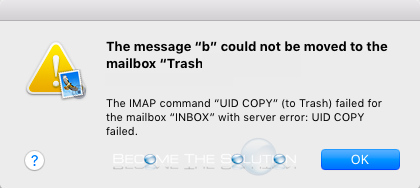

Comments 5
Hello
I have the same problem when I move mails from the inbox to folders
The IMAP command “UID COPY” (to INBOX.Aportes para la Gestion.PE 2021-2024) failed for the mailbox “INBOX”
Thanks!
It worked after weeks of frustration!!
Thank you
Hi .. I have the same UID Copy Failed etc problem, but when I go to Mailbox Behaviours, there is no Trash Mailbox, only Junk, Sent etc. Mac OS Mojave 10.14.1 and Mail 12.with thanks
Thank you
Thanks...