Fix: This Operation Can’t Be Completed Unexpected Error Occurred (Error code -50) – Mac Hard Drive
You may receive an error when attempting to copy, move, or delete files on an external hard drive in Mac OS X.
The operation can’t be completed because an unexpected error occurred (error code -50)
- You may have the hard drive mounted in a virtual machine on your Mac, such as Windows using Virtual Box. It seems the VM may lock the volume and prevent you from copying files to it on your Mac. Try removing the device from your VM first and see if it allows you to copy or move files to it on your Mac.
- If that did not work, unmount the drive in Mac OS X. If you get a message, The disk “” wasn’t ejected because one or more programs may be using it click Force Eject. Then, re-mount the drive and try to copy or move files again to it.
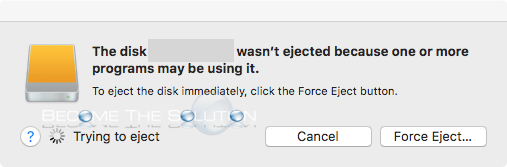
- All else fails, run disk utility first aid (Applications -> Utilities -> Disk Utility) on the hard drive to ensure the disk is running ok. After, reboot your Mac and re-mount the hard drive and attempt to copy or move files to it again.

If this has not worked for you or different steps you took did work for you, please use the comment form below to let us know.
* Please use the comment form below. Comments are moderated.*
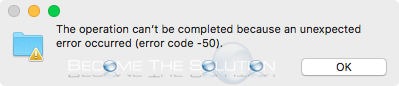

Comments 1
The operation can’t be completed because an unexpected error occurred (error code -50). I can copy it to another volume/drive. I can't trash it, rename it. I can change the permissions, I can duplicate it, I can compress it. Then each of the files created, whether on another volume, compressed or duplicated, will not allow it to be trashed, with that Error Code -50. I now have four files that will not allow being trashed. Help! If you can. Thanks. And I did all the steps, first-aiding all the drives, boot and all. 10.11.6, Macbook Pro mid-2012, 16Gig Ram. Samsung SSD 4TB internal Boot Drive, TerraMaster D5-300 raid - location of file, USB 3 4TB 2.5 HDD Drive where file originally came from. Used Carbon Copy Cloner to clone USB 3 Drive into Folder on Raid. Errors noting this file that destination drive had issues with it. I used finder to copy if from USB to Raid. File functions. Its a m4v file that plays in VLC app.But it can't be deleted, can't be renamed, but can be copied and each copy can't be deleted or renamed either. To weird.