Fix: The Operation Can’t Be Completed Because the Item is in Use (Delete Trash Mac)
The annoying Mac X error message that prevents the Mac trash from being emptied.
"the operation can't be completed because the item is in use"
Sometimes, a runway process might be harnessing a file you trashed even though you have all applications quit. Instead of going into Mac X processes viewer, you can forcefully delete the Mac trash bin by doing the following.
Open Mac X Terminal (Hard Drive -> Utilities -> Terminal)
Type the following command in Terminal and hit return: rm -rf ~/.Trash/*
Immediately, your trash is emptied!
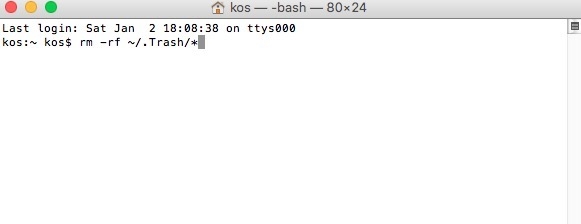
* Please use the comment form below. Comments are moderated.*
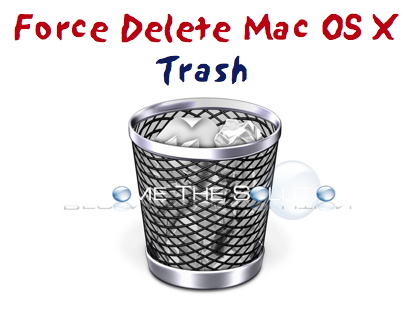

Comments 1
It didn't work for me. The solution was to open the trash_finder and move all the files and folders to the "root" (first folder I couldn't delete). Clicked on "Empty Trash" and ... gone!