How To: Force Index Hard Drive or Folder in Mac OS X Spotlight
The latest version of Mac OS X automatically indexes files, folders, and drives unless you explicitly tell it not too. This Mac OS X indexing service is called Spotlight. This is controlled in System Preferences -> Spotlight -> Privacy. However, you can also force Mac OS X to index or re-index anything you want it too using Terminal.
- Open Terminal and type the following command replacing with your hard drive or folder path (You can drag it into the Terminal window after you type the command)
sudo mdutil –E /Volume file or folder
![]()
You will receive a confirmation message once indexing is enabled again.
To check the Indexing status, type in indexing into Spotlight search to reveal the status bar. Larges volumes may take hours before Indexing fully completes.
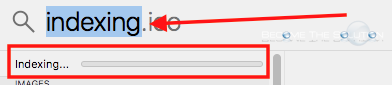
* Please use the comment form below. Comments are moderated.*
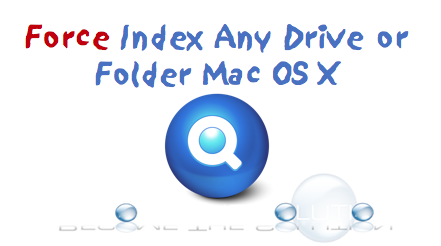

Comments 1
Tip: You should not say "The latest version of Mac OS X " (especially on a page that, itself, has no date) because, after some number of months, the "the latest version of Mac OS X " will be something other than the one you were talking about, and the info may or may not still apply. Instead, mention the version you're talking about.