Fix: The Token Database On Your Hard Drive is Protected by a Password
If you use the RSA Secure ID client in Mac or Windows, you may randomly receive a message opening a token you want to use.
The Token Database On Your Hard Drive is Protected by a Password
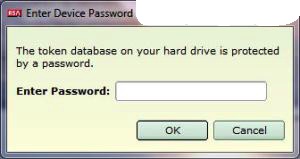
You probably don’t recall ever setting a password on your token – so this message comes completely at random. The documented fix is to change device password. Note, you will clearing and deleting the token currently used inside SecureID following this procedure.
Go to Options -> Token Storage Devices -> Change Device Password -> Reset Device
You will receive a message Successfully delete tokens and remove password.
* Please use the comment form below. Comments are moderated.*


Comments 5
Hi I found it.
It is right on the window where you click on the Import either form file or web. There's a hyperlink called "Token Storage Device". Once you click on that link, you should be able to follow the instructions from this page.
Thanks,
Dave
How can I fix this on the Mac OS?
good it works
This didn't work, any ideas why this might be ?
Great fix! worked 100%.