Easy: TextEdit Open as Plain Text – Mac OS
You can force TextEdit to open as a plain text document by default. Sometimes users prefer to work and save in plain text versus rich text documents. This option is configured in preferences. Follow the steps below.
- Open TextEdit and go to TextEdit -> Preferences.
- Under Format, select Plain text.
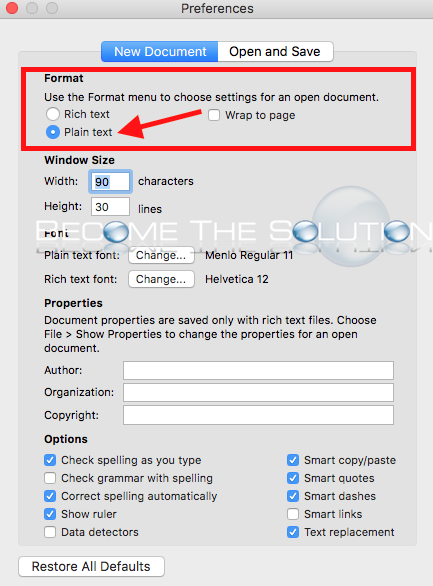
Now, TextEdit will open each time with a new plain text document.
* Please use the comment form below. Comments are moderated.*
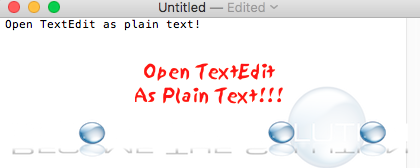

Comments