Panic Medic Boot Apple Mac – What to Do?
Did your MacOS computer suddenly reboot itself? If so, you may have received a pop-up message after logging back in.
Panic Medic Boot
A third party kernel extension was preventing the machine from successfully booting. All third party kernel extensions have been disabled. You will be prompted to re-enable them in the Security & Privacy System Preferences pane as they are used.
MacOS automatically disabled 3rd party extensions that causing your system to kernel panic and reboot. Luckily, you can determine which extension caused the issue. Alternatively, you can do nothing and wait to see the next time an application or hardware does not work and it will likely be the disabled extension.
- Go to System Preferences -> Security & Privacy -> General tab and choose Allow to see which extensions were disabled.

Some system software was blocked form loading.
- Choose any software from developers that Mac OS is blocking by checking the box next to it.
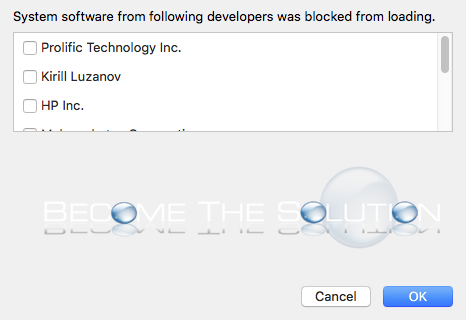
- You may need to reboot after enabling extensions.
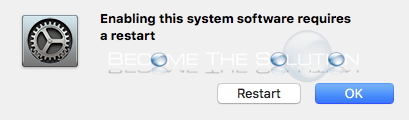
As a precaution, you can perform the following system resets and diagnostics to help troubleshoot issues.
Run Apple Diagnostics
- Disconnect any peripherals.
- Reboot your Mac while holding the D key. Apple Diagnostics will automatically boot.
Perform Apple System Resets
Reset SMC
Reset NVRAM
Reset PRAM
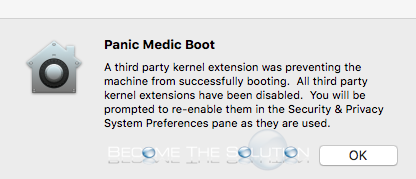

Comments