Image Capture: Can’t Import or Delete iPhone Photo / Videos (com.apple.ImageCaptureCore error -9912)
If you attempt to import pictures of photos from your iPhone or iPad using Image Capture on your Mac, you may receive an error that prevents you from importing or deleting them. If you backed up your iPhone or iPad to a newer iDevice, it is likely the photos or videos taken on the old device became corrupted and Image Capture does not understand how to handle them.
The operation couldn’t be completed.
(com.apple.ImageCaptureCore error -9912.) (-9912).
An error occurred while importing. The item “XXXXX” was not imported.
You may notice the files on your iPhone or iPad show Zero KB that cannot be deleted.
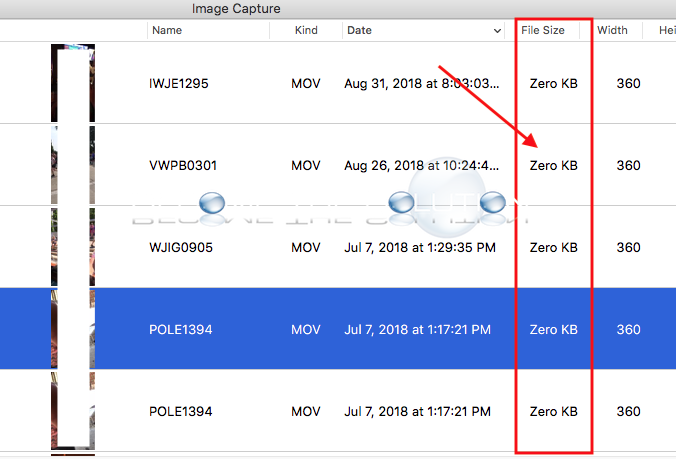
If you want to save the video or photo Image Capture cannot save, try the following.
- Open the video or picture on your device.
- Click the share icon, and then select either Save to Files (to attempt to re-save a new copy), Duplicate (to duplicate and save again), AirDrop to another device, or share it in an email to yourself. You can also attempt to sync your photos and videos it iCloud

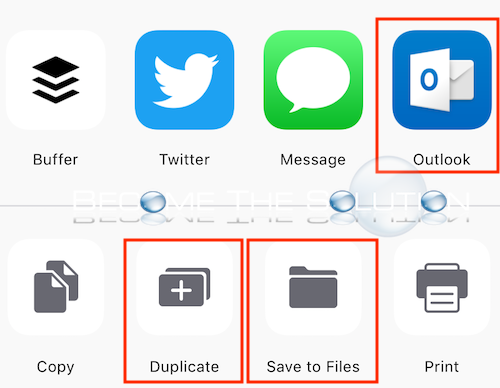
If you want to delete the videos or photos from your iPhone or iPad, follow the steps below.
- Connect your iPhone or iPad to your Mac and open Image Capture.
- You must right-click on the photo or video in order to reveal the delete option.
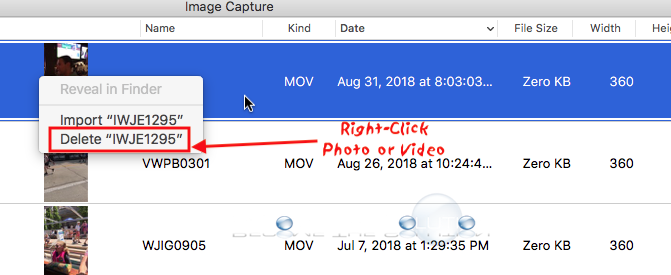
Note: The import option will likely still not work in this case.
- Select delete to remove the photo or video from your device.
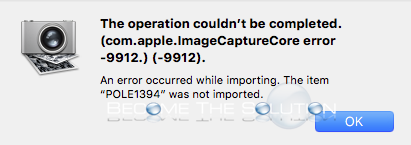

Comments